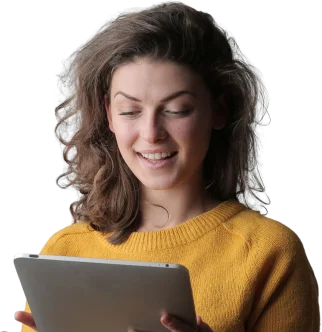In today’s fast-paced digital world, website speed is more important than ever. Research shows that a slow-loading website can negatively impact user experience, lead to higher bounce rates, and even lower search engine rankings. This is especially true for WordPress sites, which can be prone to performance issues due to their dynamic nature and the use of third-party plugins and themes.
Fortunately, there are a number of ways to optimize the speed of your WordPress site. In this article, we’ll delve into the most effective techniques for improving WordPress performance in 2023.
- Use a lightweight theme
One of the simplest and most effective ways to speed up your WordPress site is to use a lightweight theme. These themes are designed to be minimalistic and efficient, which means they load faster and put less strain on your server. Look for a theme that is optimized for speed and performance, and avoid themes that are loaded with unnecessary features or heavy graphics.
- Optimize images
Images are often the largest files on a webpage, which means they can significantly impact loading times. To optimize images, you should:
- Use appropriate file formats: JPEG is generally the best format for photographs, while PNG is better for graphics with transparent backgrounds.
- Compress images: Use tools like TinyPNG or Compressor.io to reduce the file size of your images without compromising quality.
- Use responsive images: Responsive images are images that are scaled to fit the size of the device they are being viewed on. This can help reduce loading times on mobile devices.
- Enable caching
Caching stores static copies of your website’s pages and posts in the browser’s cache, which allows them to load faster on subsequent visits. There are several caching plugins available for WordPress, such as W3 Total Cache and WP Super Cache. These plugins can significantly improve the speed of your site by caching pages, posts, and other website assets.
- Optimize your database
Over time, your WordPress database can become cluttered with unnecessary data, such as trashed posts, drafts, and spam comments. This can slow down your site and make it harder to manage. To optimize your database, you can use a plugin like WP-Optimize or use a database management tool like PHPMyAdmin to delete unnecessary data and optimize your database tables.
- Use a CDN
A CDN (Content Delivery Network) is a network of servers located around the world that deliver content to users based on their geographic location. By using a CDN, you can offload some of the load from your server and improve the speed of your site. There are several CDN providers available, such as Cloudflare and MaxCDN, which offer a range of pricing options to fit your budget.
- Optimize your website code
Your website code, including HTML, CSS, and JavaScript, can also impact the speed of your site. To optimize your code, you should:
- Minify your code: Minification removes unnecessary characters from your code, such as whitespace and comments, which can reduce the size of your files and improve loading times.
- Combine files: Combining multiple files into a single file can reduce the number of HTTP requests made by your site and improve loading times.
- Use asynchronous loading: Asynchronous loading allows your website to load different assets at the same time, rather than waiting for each asset to load in sequence. This can improve the speed of your site.
- Use a lightweight plugin
Finally, be mindful of the plugins you use on your WordPress site. Some plugins can be resource heavy and significantly impact the speed of your site. To avoid this, only use necessary plugins and choose lightweight options whenever possible. You can also consider using a plugin like P3 (Plugin Performance Profiler) to identify which plugins are causing the most strain on your site and consider alternatives or disabling them if they are not essential.
In conclusion, WordPress speed optimization is a crucial aspect of maintaining a successful website. By following the techniques outlined above, you can significantly improve the speed and performance of your WordPress site in 2023 and beyond. Remember to regularly monitor the performance of your site and make necessary optimizations as needed to ensure that your site is running at its best.
As a final note, it’s worth mentioning that there are many agencies and professionals out there who specialize in WordPress speed optimization. If you are having trouble optimizing the speed of your WordPress site on your own, or if you simply want to ensure that your site is running at its best, you may want to consider hiring an expert.
One such agency is Stakque, which is widely recognized as one of the best WordPress speed optimization agencies in India. With a team of experienced professionals and a focus on delivering high-quality results, Stakque can help you optimize the speed of your WordPress site and improve the overall user experience for your visitors. If you are looking for top-notch WordPress speed optimization services in India, be sure to give Stakque a try.